
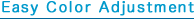 |
 |
| Brightness
Contrast
Sharpness |
Color Balance(Red-Green)
Color Balance(Blue-Yellow)
Black & White Print |
 |
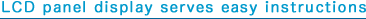 |
 |
 |
 |
The LCD panel display serves easy instructions.
The SP-310 offers a range of print modes that include programmed printing,
DPOFTM prints, multi-shot prints and ID photo prints. Operation
is clearly explained on a LCD panel display, making it very straightforward
to use, even for those new to digital equipment. |
| Opening screen
Programmed printing
All shot printing
DPOF printing
Index printing |
Multi-shot
printing
(2, 4, 9, 16, 25 shots in one)
ID Photo
Cancel printing
Settings
(brightness, sharpness)
Out of ribbon |
Out of paper
Paper jam |
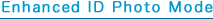 |
 |
The SP-310 features ID photo mode in Variety formats that cover most
of your needs.
Simply select from the operation buttons, and you will be able
to have ID photos in a minute.
 Priority
setting You can set 5 priority from variety formats. Priority
setting You can set 5 priority from variety formats.
 Special
tool ID format can be made with SINFONIA TECHNOLOGY CO.,
LTD. special tool. Special
tool ID format can be made with SINFONIA TECHNOLOGY CO.,
LTD. special tool. |
 |
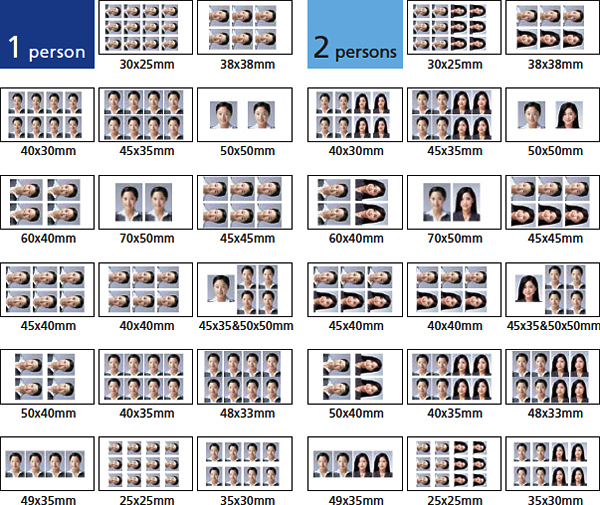 |
 |
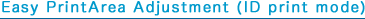 |
 |
| Easily adjust the position and size of your
photo with the selected format and flexible guideline. |
 |
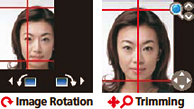 |
 |
 |
 |
Digital camera image data can be printed by simply slotting
the memory card into the SP-310 printer.
It prints from most memory cards, including those of mobile phone
cameras(Memory StickTM and SD Memory card). |
 |
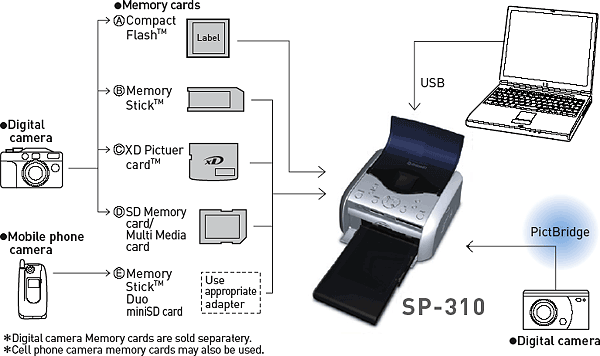 |
|